Journals63
Newest
It's been fun~
1 min read
I disabled my auto renewal for core membership. I'll probably check in a few times a week. I wish all my friends at DA the best of luck. I'll be around, but not very often. You can find me on the Face if you like. https://www.facebook.com/HalTenny/
Join the community to add your comment. Already a deviant? Log In
No Eclipse for me
2 min read
As of right now, I hate it. And I'm not going to pay for a core membership for something I DON'T LIKE. At the very least I'm dumping my core membership as soon as it runs out, and probably Deviantart altogether.
They are catering to viewers that use phones over the members that provide the content. I stuck by the good and bad for almost ten years, but not this time. I don't even care if they never updated the original design again. Just leave it active, don't force something on us we don't want.
They are catering to viewers that use phones over the members that provide the content. I stuck by the good and bad for almost ten years, but not this time. I don't even care if they never updated the original design again. Just leave it active, don't force something on us we don't want.
Join the community to add your comment. Already a deviant? Log In
GOTG VOL 2 gets Shot at an Oscar
2 min read
This wouldn't normally be anything to mention here. But having worked as a concept artist on "Guardians of the Galaxy vol 2", I am of course quite interested to see if Guardians 2 can snag an Oscar for visual effects. I am always quick to say that few - if any - of the 300 + concept images I sent to Marvel were used in their raw form in the film. However, a good majority of the eye candy on the planet Ego was based on, inspired or influenced by the images I submitted. Particularly the palace design, bedroom area and most of the subterranean scenes.
Other concept artists such as Sam Michlap and Craig Sellars (and many others) were able to take the raw work I sent and create incredible scenes and structures that went far beyond what I could ever have accomplished. Visual effects supervisor Christopher Townsend and the VFX companies brought it all to life.
Unfortunately, Hollywood has not been all that supportive of 'superhero' movies in the past (as far as Oscars go), even though in general they bring in some of the highest ever box office revenu. Anyway, it would be sweet to see something I had a bit of influence on receive an Oscar. Just no words...
Visit this link for the complete 2018 Oscar nomination list: www.cnn.com/2018/01/23/enterta…
Other concept artists such as Sam Michlap and Craig Sellars (and many others) were able to take the raw work I sent and create incredible scenes and structures that went far beyond what I could ever have accomplished. Visual effects supervisor Christopher Townsend and the VFX companies brought it all to life.
Unfortunately, Hollywood has not been all that supportive of 'superhero' movies in the past (as far as Oscars go), even though in general they bring in some of the highest ever box office revenu. Anyway, it would be sweet to see something I had a bit of influence on receive an Oscar. Just no words...
Visit this link for the complete 2018 Oscar nomination list: www.cnn.com/2018/01/23/enterta…
Join the community to add your comment. Already a deviant? Log In
Interview in Digital Art Live
2 min read
I was interviewed a few weeks ago for the August issue of Digital Art Live online magazine. If you would like to read it, I finally got a link to work, I hope. I couldn't link to it directly, so you'll have to click the link on my FB page if you want a look~ www.facebook.com/HalTenny/post…
I didn't realize until it came out today that one of my images would be on the cover, "Fantasy Tree Cottage".

Below is what the issue cover looks like!
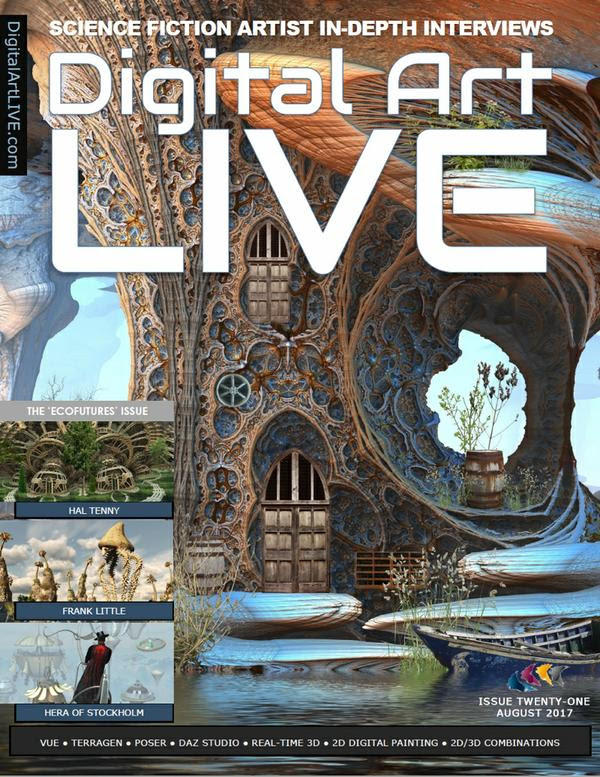
I didn't realize until it came out today that one of my images would be on the cover, "Fantasy Tree Cottage".

Below is what the issue cover looks like!
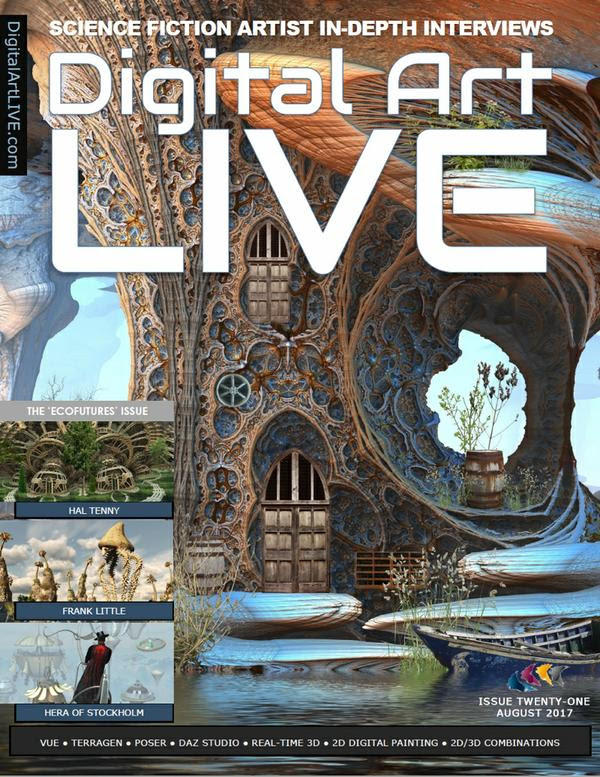
Join the community to add your comment. Already a deviant? Log In
Mandelbulb 3D ~ Sphereheightmap
12 min read
This is kind of a continuation of my previous journal about the flat plane type of heightmap. So this will cover the sphereheightmap. I'm going to start off with the same image we ended with previously. It already has the brick floor made with the standard HeightMapIFS formula in position 1. Those parameters are at the end of this tutorial. Let's have at it!
As I mentioned before, I prefer to place heightmaps, sphere heightmaps and dIFspheres in the first formula slot, because in my work I am much more apt to add extra escapetime formulas to the end of my formula string. Also as I said before, I usually leave an empty formula slot in position Fo.1. (Formula slot 1) so I am prepared to use a heightmap if I decide to at some later time in the creation process. Normally I never use more than one dIFS formula, so the one empty slot works well. But in this case, I have already filled Fo.1 with the HeightMapIFS that creates the brick floor. So there are two choices here. We can simply replace the HeightMapIFS (found in the first dIFS column) with the SphereHeightMap (found in the second dIFS column) and we would be ready to proceed. Or we can insert the SphereHeightMap before, or after the HeightMapIFS.
If you add the SphereHeightMap and use it with the HeightMapIFS, there are a few other things you have to do. Please load the first set of parameters included below. Hit the calculate 3d button and you will see the starting image with the brick floor. See below.
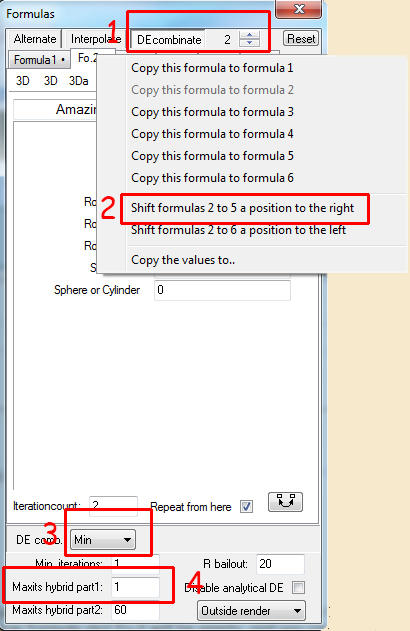
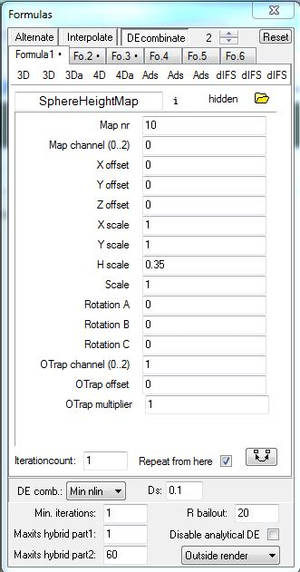

First you have to select the Amazing Surf formula in position Fo.2. Then right click on the Fo.2 tab. A popup appears. In the popup, select "Shift formulas 2 to 5 a position to the right." (#2 red box above) I think it should say "2 through 6" instead, but it doesn't matter. Doing this will shift formulas 2-6 to the right, and now formula slot Fo.2 will be empty, and you can put the SphereHeightMap there. You also have to change where the second part of the hybrid starts, so you have to change that # from 2 to 3. (# 1 red box) And lastly, you have to change the Max iterations for hybrid 1 from 1 to 2, because there are now 2 different dIFS formulas. (#4 red box) You may also want to change the DE combinate mode (#3 red box), and as a matter of fact, we are going to do that too. However, we aren't going to use the two heightmaps together in this tutorial. But I did want to show you how in case you want to do that in the future. So don't make any of the changes I just explained to you. Load the first set of parameters at the end of the tutorial, and simply replace the HeightMapIFS with the SphereHeightMap . Then change the DE combinate mode (red box #3 in first image) to Min nlin. Your formula window should match the second image above. And your fractal should look like the third image.
You can see that the brick heightmap is gone, but where the heck is the sphere from the SphereHeightMap formula? Well we have to find it, just like we had to find the HeightMapIFS in the last tutorial. The problem is that you can't always find the sphere as easily as the HeightMapIFS. To make it easier, set your map number to zero in the SphereHeightMap Map nr field. Then zoom out and look for a plain sphere. See below.
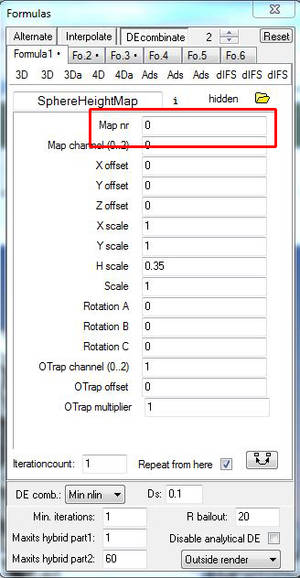
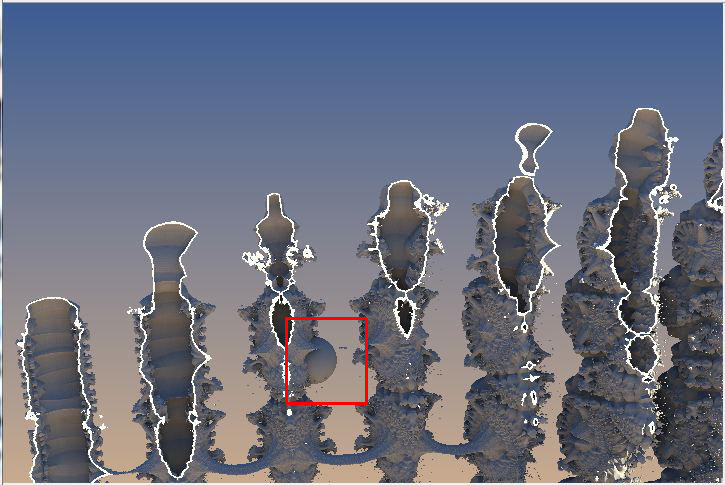
Above you can see I changed the map number to zero in the SphereHeightMap formula, and I have zoomed out and found the sphere. Now if you can see the sphere, you can obviously move it fairly easily. You use the X, Y, and Z offset values to do that. But believe me, it takes some time to get it where you want it this way. And as a matter of fact, sometimes when you zoom out, you can't find the sphere at all. Luckily there is a much easier way to place the sphere where you want it. Undo your zoom so you are back at the original zoom position. (Just hit the back button in the main window and click calculate 3d.) See below.
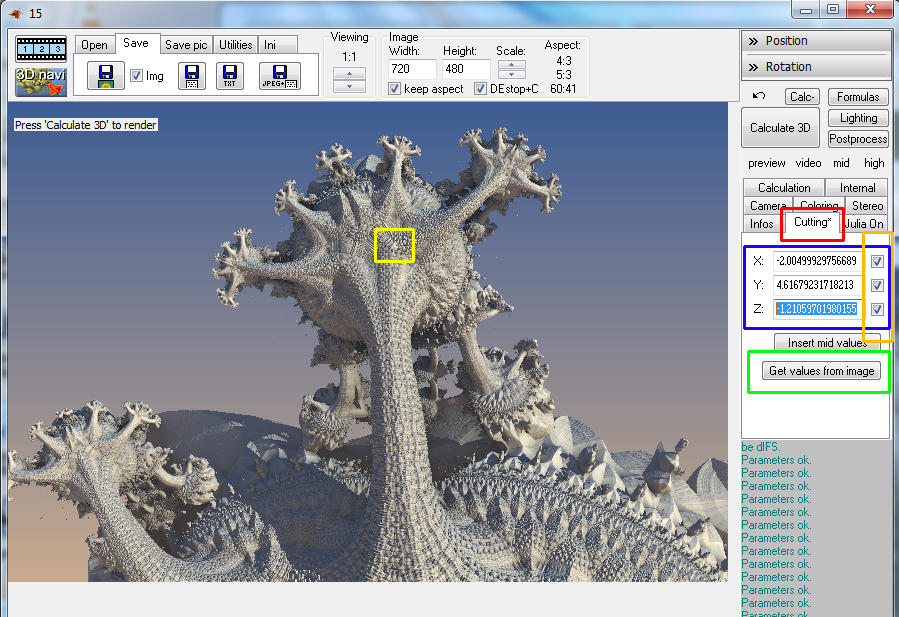
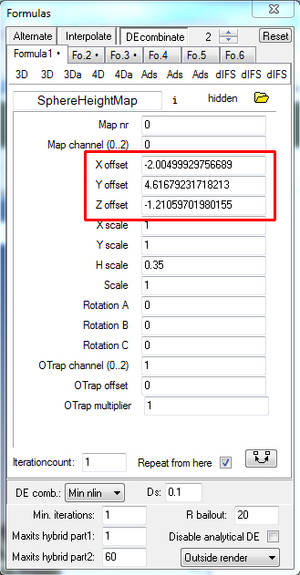
This is fairly easy, so don't get overwhelmed. This is the easy way to place a SphereHeightMap where you want it in an image. I want the sphere somewhere near the center of the upper structure area. 1) Select the cutting tab (red box) in the main window. 2) Click the Get values from image button (green box). 3) Click on your main window image where you want to place the sphere (Yellow box). When you do that, a bunch of numbers appear (in the blue box) in the X,Y, Z fields that indicate the exact coordinates you clicked on. 4) Transfer the X,Y,Z coordinates that now show in the cutting box in the main window to the corresponding X,Y,Z offset fields in the formula window for the SphereHeightMap formula (red box, second image). 5) After you have completed steps 1-4, it is important to deselect the check boxes of the cutting coordinates (orange box) in the main window! You don't want to cut the image, you only wanted to find those coordinates. After you have deselected the check boxes, if you are impatient, you can click calculate 3d. But you will be disappointed. A blank image will appear. This is because the SphereHeightMap still needs to be scaled. Load the parameters into the navi window. Click Parameters button in navi window. Now you still have a blank image. See below.
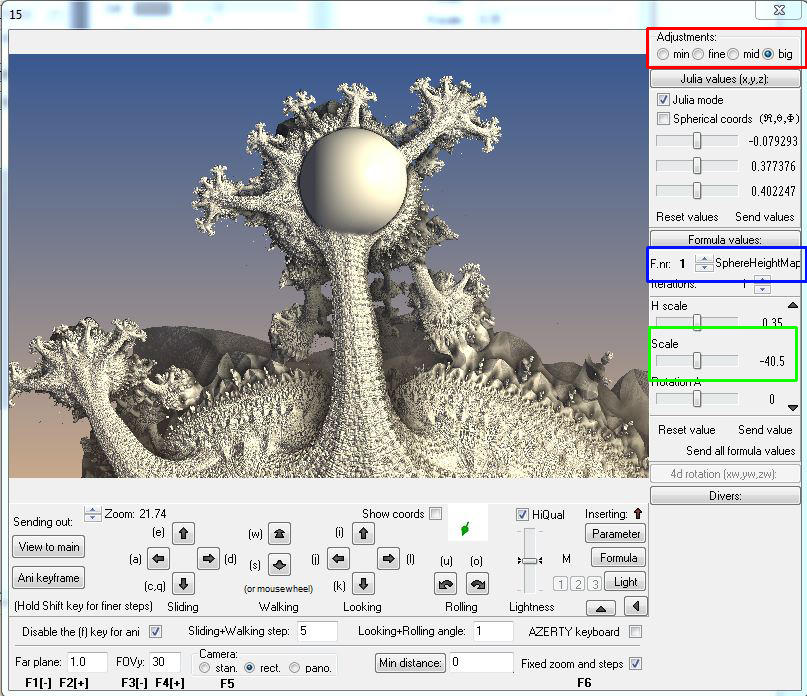
Through my experience, to save time, select the big adjustments setting in the navi window. (red box in first image) Now make sure you have the SphereHeightMap selected in the navi window (blue box) and scroll down until you can see the scale setting (green box). Grab the slider and move it to the left slowly. Eventually, you will see the sphere appear, and you can scale it roughly to the size you want. How about that. Not too bad after all was it? Now comes the fun part. We're going to use a 'head' map for the SphereHeightMap. The head model we're going to use was provided by Dortus Gunst but it seems to no longer be available. You will find it at the end of the journal. Download the image and save it to your map folder. The map number is 8004. If you already have a map with the same number, you'll have to change the map number (of the head image) to a number that is not yet used in your map folder. Then you will have to change the map number in the parameters to match the new head image map number. I'm using map # 8004, yours may differ... You can also use a different 'head' map if you wish. Or a cat, or monster thing, whatever you want. See image below.
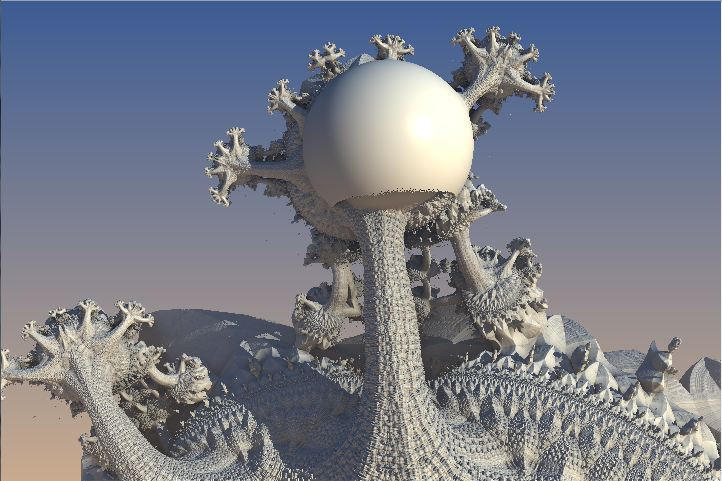
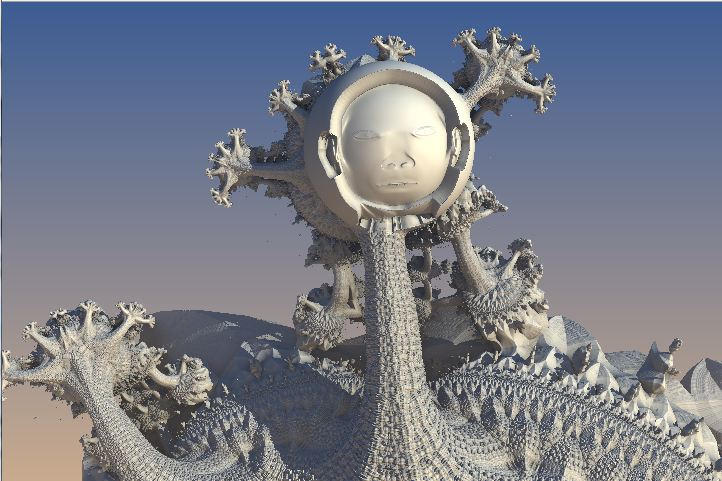
So the reason you can't see the head shape yet is because the sphere is oriented to the origin front view like if the views were all reset. Our current view is rotated and off center etc. So we have to rotate the sphere with the sphere A,B,C rotation settings. Eventually, you will be rotating the head to your taste, but to save you time, just set the rotations A box to -90 degrees. It will look similar to the second image. In the second image you can see that the head is recessed instead of a normal profile. This can happen depending on how the height map was made. If the dark color is front and the light color is back, the head will be recessed. If the dark color is in the back and the light color forward, the head would be in profile as we want it. But we can fix that simply by adjusting the the horizontal scale setting. Just adjust the horizontal scale setting to a negative setting with the slider in the navi window. Set the adjustment setting (top right of navi window) to mid instead of big. See below.

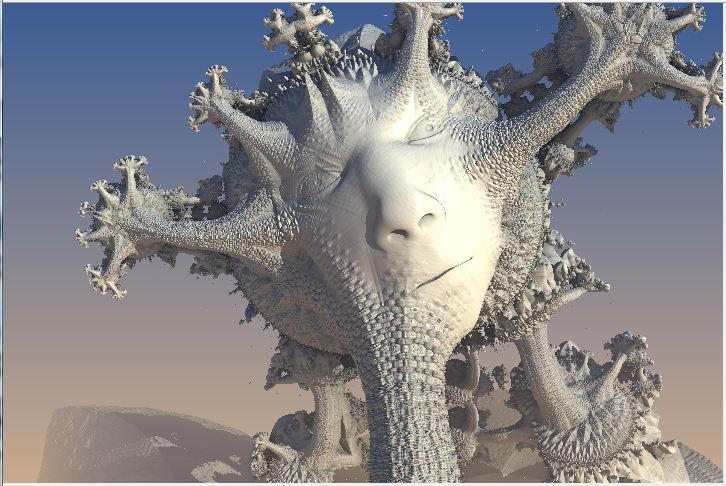
I'll explain a few more things to you, but that's the basics of placing a SphereHeightMap in your scene. From here it is a matter of shaping the head a little with the X and Y scale settings. I like a thinner head as a rule. Make additional adjustments to the horizontal scale setting. Additional rotation settings with the sphere A,B,C rotation settings. And also additional position adjustments with the X,Y,Z offset fields. I'm going to turn the head sideways a little, make it narrower, then rotate and move it back into the structure some. You may find you have to switch back and forth between the different adjustments settings, min, fine, mid, and big. I do it all the time. In the second image, you can see the changes I made. I also zoomed in a bit. To me, this is the most important part of placing the head shape, so that it interacts in an interesting way with your fractal form. You will always just adjust the positions to your own taste. There is one more setting that you can play with too. It basically controls how much effect the fractal structure has on the head SphereHeightMap. In the image above on the right, I have the Ds. setting set to 1. See below.
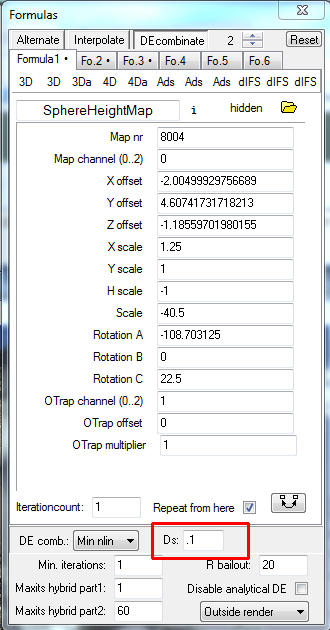
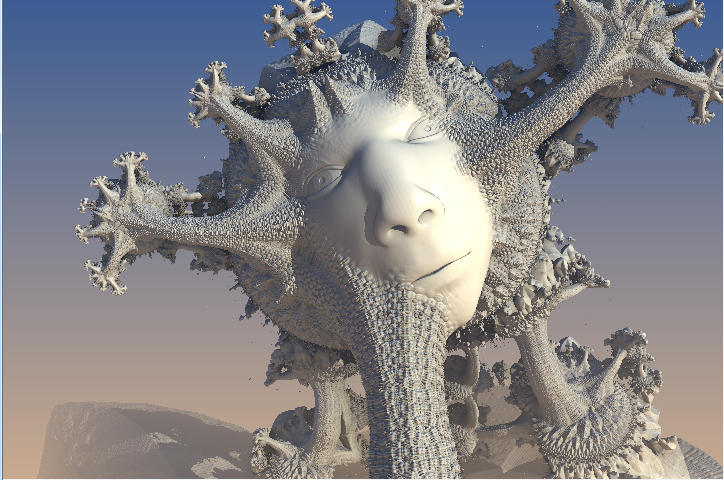
In the red box in the first image above is the Ds setting in the formula window. A higher setting will disturb the head or SphereHeightMap more than a lower setting. On the right side image above I have changed the Ds setting from 1 to 0.1, and you can see the disturbance of the fractal structure is less. Set that to your own taste.
That's it! I'm burned out now. I've done three journals in the past week, and I am done. I hope this helps somebody. These journals take 4 to 6 hours to write up, proofread half a dozen times, and get it all uploaded. Yes, I would like a little bread with my wine... Feel free to comment and fave.
Feel free to comment and fave.
Hal Tenny
Starting parameters:
Mandelbulb3Dv18{
g.....h....s/.../....2A....I6IiFvNaxz48y8chJv9xjmJA016jszzf8fBM5VYZ2.JWP92HXFCzj
................................q70JrfTjp.2........B./..................y.2...wD
...Uz6/...E0..../Q.1/...........g0...2E4.....E/rLUzBT5mD/QkoHc1E...w/xckpl1....k
z.EnAnYD12../2.QSP079m2hzS/PODsvaUxDuQzGsfajNz1..........AV0.....y1...sD...../..
.z1...sDYtwVaN6kVw9CuCVbsT8ryiwjGzcBBrijod01pkdEYvH0eS4g93L6zCxOZ83ZppjjpufZzLW6
ev9pk1Sy/3ZzyW93.kEZX3mDU.....IA....E.........sD.6....sD..G.....................
.............oAnAt1...sD....zw1...................................kKIi0Eb....k1.
.....Ksulz1.....6yzz.wzzz1.U..6.4/...Q2...EB....m....c3...UE....6/...w0.....SFL2
...U.W1KEyzlciszsU3YzTAe906.2c..zzSi..k.Tci/2Uyj6.Dbqxm4Iz1..........2k.8.kXWF1.
.sM93P58iz9.MmnWK2zwz0..........F6U0.wDjt/..zMwlGfEzzsVdHkZgHD.E.g3b33lfazH12klz
zjxh...hx7jJPS.k2W3QMZjR7.A.mRfyBU3lzK./I.kz8L7..smACOnu5.A8UbzcUmT0.1.wy5X0tNzD
/EU0.wzzz1....................................8cU0.E./2Ezz/cU08../2E.tzDU08c..2E
./IzT/8cU0.E./2EQs5cU08../2E./bTU08c..2E./2ly/8cU0.E./2EMw5cU08../2E.lqTU08c..2E
./2kz/8cU0.E./2E...cU08czz/cU08cyz1cU08cxz3cU08c................................
E6...A..V2E.....I....s.....GZZqNcFLHV/LG4B3.V/5......................6E./2E./2U/
4MU.02E...........SP./............................V2./.......E/E........I.Izzzzz
zzzHz........O3k........................................kz1...................zD
........kz1..........6.....3....6....2IPVdLOiR46HJbQa/..........................
.Q..4MU/.6...........MnAnAnAP.zDBnAnAnAn2zXAnAnAnA3wz......Ut91k......UCM.2.....
.km0.DnAnAnAnAwD................................................................
................................/....E/...k.....T7pPo34RZ/.RcNoPgF4.............
..........U/4M.........................g..2.......Uvz0......UA.E................
...4./........zD........E.oAnAnAnAnoz...........................................
............................................}
{Titel: haltenny-sphereheightmap-tut-start}
Ending parameters:
Mandelbulb3Dv18{
g.....h....s/.../....2A...UU5K7bGGDxzmHlgQq8bPyjIq4YiZCuzzPWpXQyf2b2.ZfY912v4Czj
................................8ASwM.MX3/2........B./.........E........y.2...wD
...Uz6/....0..../Q.1/...........63...2E4......NN3qoO56lD/QkoHc1E...w/xckpl1....k
z.EnAnQD12../2.QSP079m2hzS/PODsvaUxDuQzGsfajNz1..........AV0.....y1...sD...../..
.z1...sD9B5PlG5uFwfKUVvshVCnySIYT2rDEshj1pPV6v0QIvHt5Q/l5WN2z0/BfI/qrqijFcXPIuCL
Ov9osyprnJdvyibnsPYg84lDU.....YB....G.........sD.6....sD..G.../PQ7FD8..kS8iibVtR
G.YPgfkyOupwzqAnAt1...sDBnAnxw1...................................kKIi0Ec....k1.
.....Ksulz1.....6yzz.wzzz1.U..6.4/...Q2...EB....m....c3...UE....6/...w0.....SFL2
...U.W1KEyzlciszsU3YzTAe906.2c..zzSi..k.Tci/2Uyj6.Dbqxm4Iz1..........2k.8.kXWF1.
.sM93P58iz9.MmnWK2zwz0..........F6U0.wDjt/..zMwlGfEzzsVdHkZgHD.E.g3b33lfazH12klz
zjxh...hx7jJPS.k2W3QMZjR7.A.mRfyBU3lzK./I.kz8L7..smACOnu5.A8UbzcUmT0.1.wy5X0tNzD
/EU0.wzzz1....................................8cU0.E./2Ezz/cU08../2E.tzDU08c..2E
./IzT/8cU0.E./2EQs5cU08../2E./bTU08c..2E./2ly/8cU0.E./2EMw5cU08../2E.lqTU08c..2E
./2kz/8cU0.E./2E...cU08czz/cU08cyz1cU08cxz3cU08c................................
E6..2A..V2E.....I....w....kIkVKNmJ4GZZqNcFLHV/5......................6U./2E./2E.
GMU/46E./........Eoj./..........Ek4LGoX0..Q/73Wnyra2.JUVYG7Bs9zj........oz1.....
...wz.........zj.......E2/A......omK.1.................Uq.2........wz...........
........kz1..........6.....3....6....2IPVdLOiR46HJbQa/..........................
.Q..4MU/.6...........MnAnAnAP.zDBnAnAnAn2zXAnAnAnA3wz......Ut91k......UCM.2.....
.km0.DnAnAnAnAwD................................................................
................................/....E/...k.....T7pPo34RZ/.RcNoPgF4.............
..........U/4M.........................g..2.......Uvz0......UA.E................
...4./........zD........E.oAnAnAnAnoz...........................................
............................................}
{Titel: haltenny-sphereheightmap-tut-end}
Head heightmap by Dortus Gunst
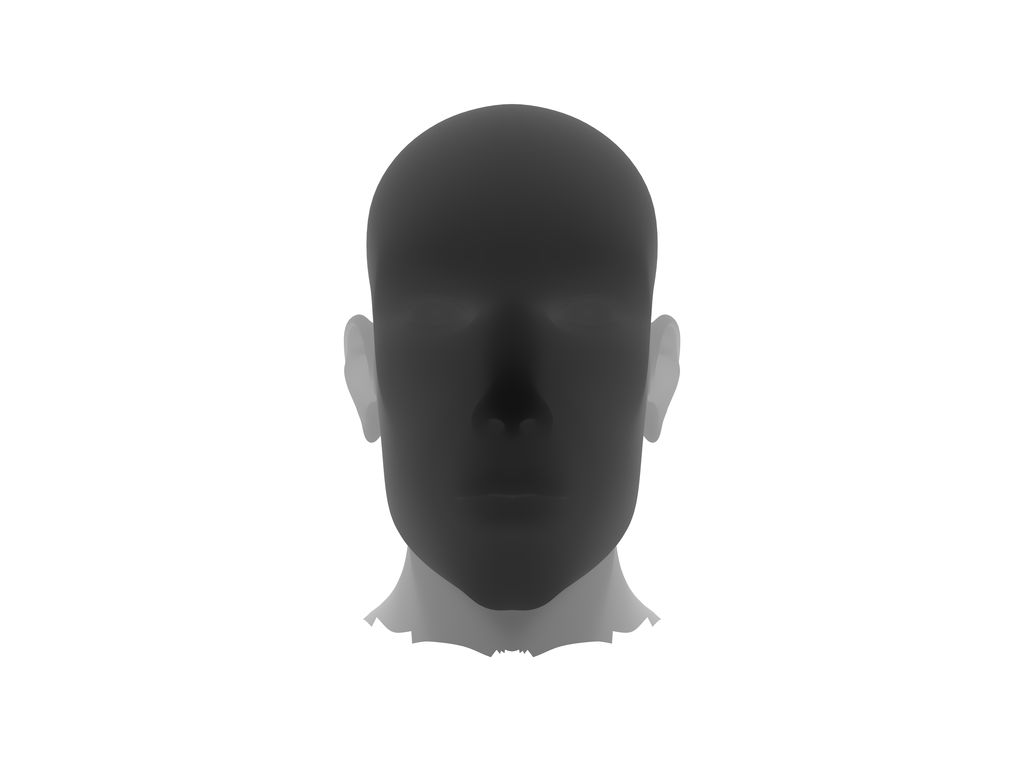
As I mentioned before, I prefer to place heightmaps, sphere heightmaps and dIFspheres in the first formula slot, because in my work I am much more apt to add extra escapetime formulas to the end of my formula string. Also as I said before, I usually leave an empty formula slot in position Fo.1. (Formula slot 1) so I am prepared to use a heightmap if I decide to at some later time in the creation process. Normally I never use more than one dIFS formula, so the one empty slot works well. But in this case, I have already filled Fo.1 with the HeightMapIFS that creates the brick floor. So there are two choices here. We can simply replace the HeightMapIFS (found in the first dIFS column) with the SphereHeightMap (found in the second dIFS column) and we would be ready to proceed. Or we can insert the SphereHeightMap before, or after the HeightMapIFS.
If you add the SphereHeightMap and use it with the HeightMapIFS, there are a few other things you have to do. Please load the first set of parameters included below. Hit the calculate 3d button and you will see the starting image with the brick floor. See below.
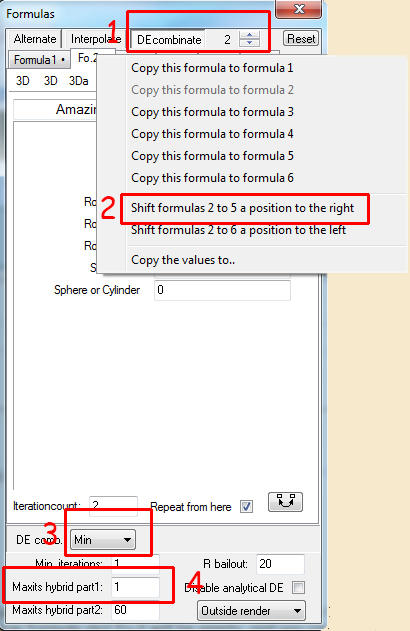
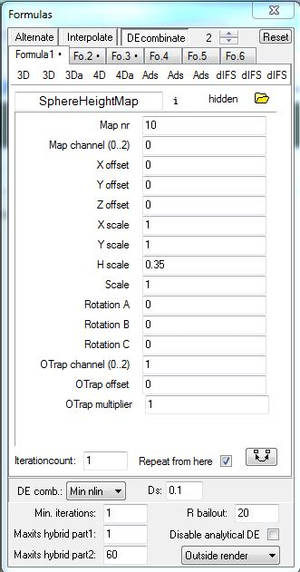

First you have to select the Amazing Surf formula in position Fo.2. Then right click on the Fo.2 tab. A popup appears. In the popup, select "Shift formulas 2 to 5 a position to the right." (#2 red box above) I think it should say "2 through 6" instead, but it doesn't matter. Doing this will shift formulas 2-6 to the right, and now formula slot Fo.2 will be empty, and you can put the SphereHeightMap there. You also have to change where the second part of the hybrid starts, so you have to change that # from 2 to 3. (# 1 red box) And lastly, you have to change the Max iterations for hybrid 1 from 1 to 2, because there are now 2 different dIFS formulas. (#4 red box) You may also want to change the DE combinate mode (#3 red box), and as a matter of fact, we are going to do that too. However, we aren't going to use the two heightmaps together in this tutorial. But I did want to show you how in case you want to do that in the future. So don't make any of the changes I just explained to you. Load the first set of parameters at the end of the tutorial, and simply replace the HeightMapIFS with the SphereHeightMap . Then change the DE combinate mode (red box #3 in first image) to Min nlin. Your formula window should match the second image above. And your fractal should look like the third image.
You can see that the brick heightmap is gone, but where the heck is the sphere from the SphereHeightMap formula? Well we have to find it, just like we had to find the HeightMapIFS in the last tutorial. The problem is that you can't always find the sphere as easily as the HeightMapIFS. To make it easier, set your map number to zero in the SphereHeightMap Map nr field. Then zoom out and look for a plain sphere. See below.
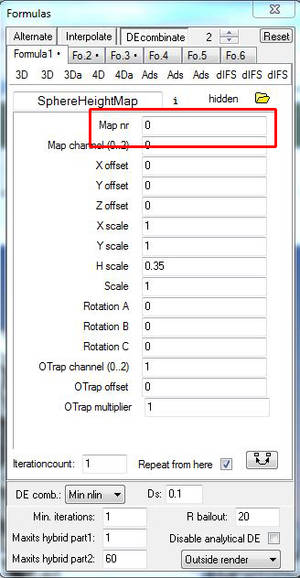
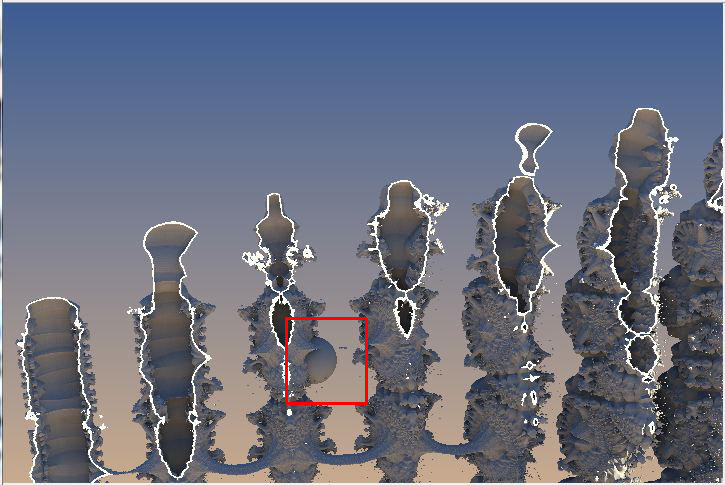
Above you can see I changed the map number to zero in the SphereHeightMap formula, and I have zoomed out and found the sphere. Now if you can see the sphere, you can obviously move it fairly easily. You use the X, Y, and Z offset values to do that. But believe me, it takes some time to get it where you want it this way. And as a matter of fact, sometimes when you zoom out, you can't find the sphere at all. Luckily there is a much easier way to place the sphere where you want it. Undo your zoom so you are back at the original zoom position. (Just hit the back button in the main window and click calculate 3d.) See below.
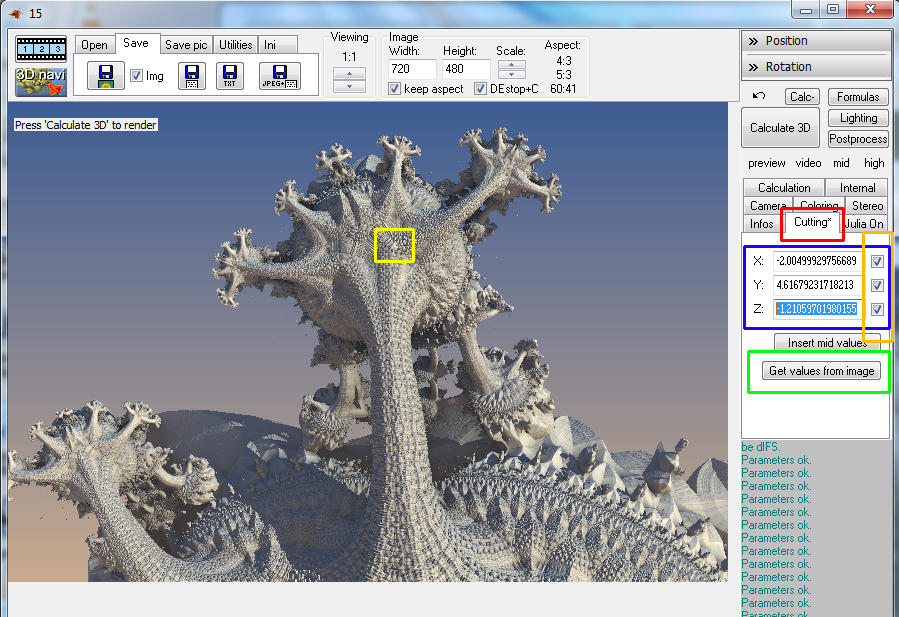
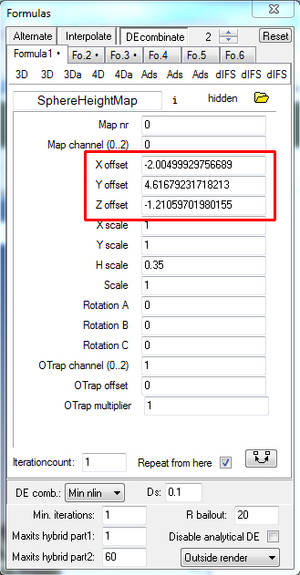
This is fairly easy, so don't get overwhelmed. This is the easy way to place a SphereHeightMap where you want it in an image. I want the sphere somewhere near the center of the upper structure area. 1) Select the cutting tab (red box) in the main window. 2) Click the Get values from image button (green box). 3) Click on your main window image where you want to place the sphere (Yellow box). When you do that, a bunch of numbers appear (in the blue box) in the X,Y, Z fields that indicate the exact coordinates you clicked on. 4) Transfer the X,Y,Z coordinates that now show in the cutting box in the main window to the corresponding X,Y,Z offset fields in the formula window for the SphereHeightMap formula (red box, second image). 5) After you have completed steps 1-4, it is important to deselect the check boxes of the cutting coordinates (orange box) in the main window! You don't want to cut the image, you only wanted to find those coordinates. After you have deselected the check boxes, if you are impatient, you can click calculate 3d. But you will be disappointed. A blank image will appear. This is because the SphereHeightMap still needs to be scaled. Load the parameters into the navi window. Click Parameters button in navi window. Now you still have a blank image. See below.
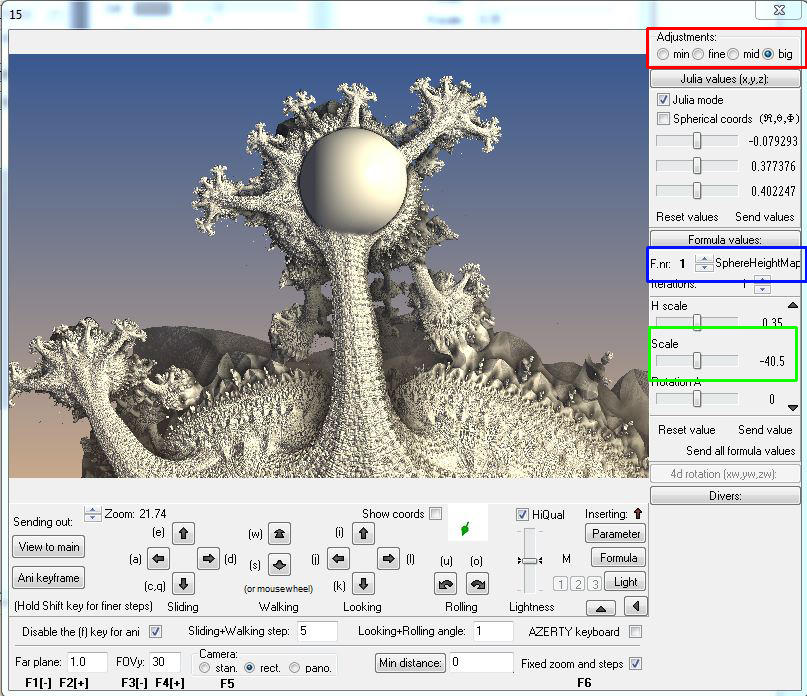
Through my experience, to save time, select the big adjustments setting in the navi window. (red box in first image) Now make sure you have the SphereHeightMap selected in the navi window (blue box) and scroll down until you can see the scale setting (green box). Grab the slider and move it to the left slowly. Eventually, you will see the sphere appear, and you can scale it roughly to the size you want. How about that. Not too bad after all was it? Now comes the fun part. We're going to use a 'head' map for the SphereHeightMap. The head model we're going to use was provided by Dortus Gunst but it seems to no longer be available. You will find it at the end of the journal. Download the image and save it to your map folder. The map number is 8004. If you already have a map with the same number, you'll have to change the map number (of the head image) to a number that is not yet used in your map folder. Then you will have to change the map number in the parameters to match the new head image map number. I'm using map # 8004, yours may differ... You can also use a different 'head' map if you wish. Or a cat, or monster thing, whatever you want. See image below.
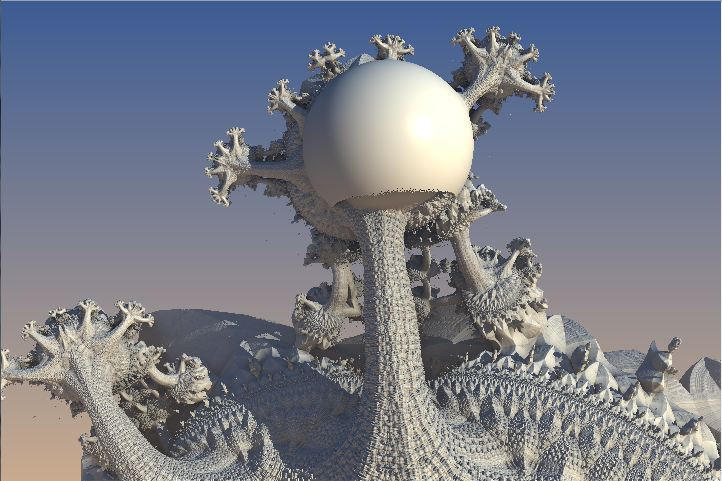
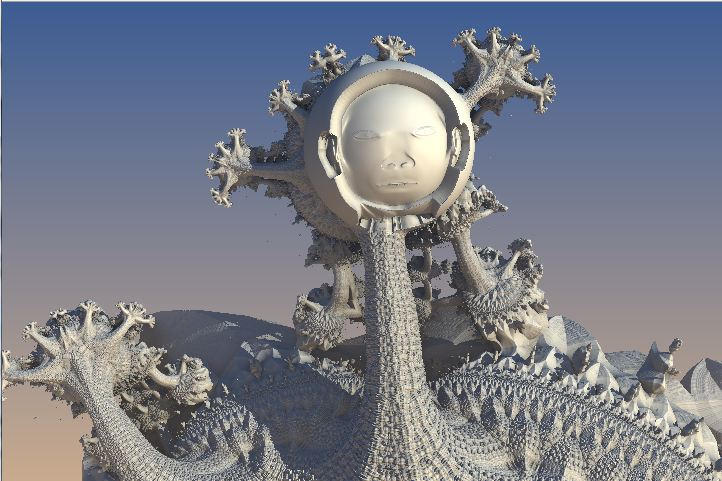
So the reason you can't see the head shape yet is because the sphere is oriented to the origin front view like if the views were all reset. Our current view is rotated and off center etc. So we have to rotate the sphere with the sphere A,B,C rotation settings. Eventually, you will be rotating the head to your taste, but to save you time, just set the rotations A box to -90 degrees. It will look similar to the second image. In the second image you can see that the head is recessed instead of a normal profile. This can happen depending on how the height map was made. If the dark color is front and the light color is back, the head will be recessed. If the dark color is in the back and the light color forward, the head would be in profile as we want it. But we can fix that simply by adjusting the the horizontal scale setting. Just adjust the horizontal scale setting to a negative setting with the slider in the navi window. Set the adjustment setting (top right of navi window) to mid instead of big. See below.

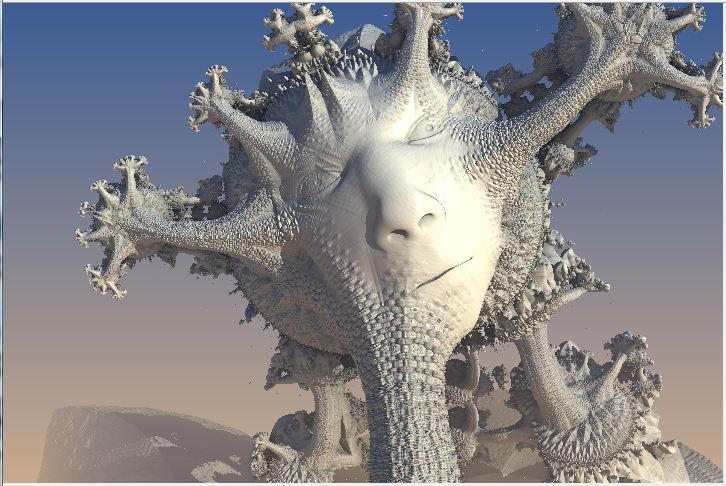
I'll explain a few more things to you, but that's the basics of placing a SphereHeightMap in your scene. From here it is a matter of shaping the head a little with the X and Y scale settings. I like a thinner head as a rule. Make additional adjustments to the horizontal scale setting. Additional rotation settings with the sphere A,B,C rotation settings. And also additional position adjustments with the X,Y,Z offset fields. I'm going to turn the head sideways a little, make it narrower, then rotate and move it back into the structure some. You may find you have to switch back and forth between the different adjustments settings, min, fine, mid, and big. I do it all the time. In the second image, you can see the changes I made. I also zoomed in a bit. To me, this is the most important part of placing the head shape, so that it interacts in an interesting way with your fractal form. You will always just adjust the positions to your own taste. There is one more setting that you can play with too. It basically controls how much effect the fractal structure has on the head SphereHeightMap. In the image above on the right, I have the Ds. setting set to 1. See below.
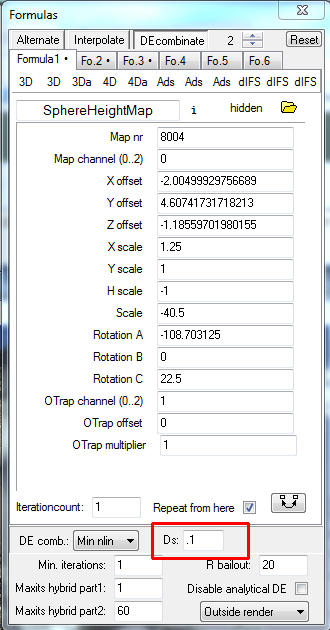
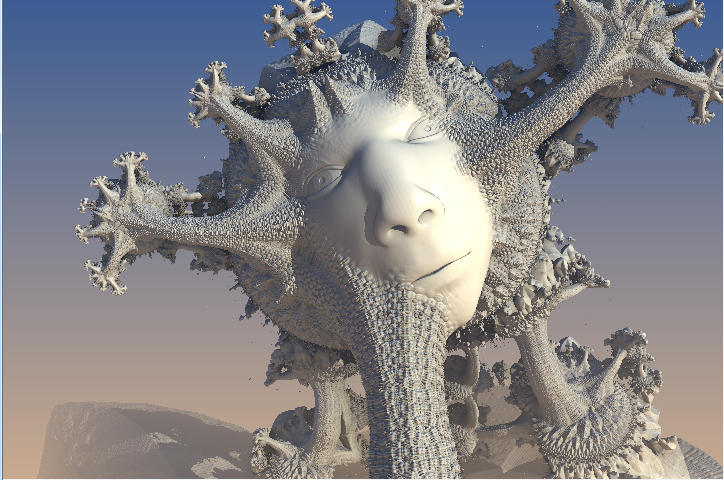
In the red box in the first image above is the Ds setting in the formula window. A higher setting will disturb the head or SphereHeightMap more than a lower setting. On the right side image above I have changed the Ds setting from 1 to 0.1, and you can see the disturbance of the fractal structure is less. Set that to your own taste.
That's it! I'm burned out now. I've done three journals in the past week, and I am done. I hope this helps somebody. These journals take 4 to 6 hours to write up, proofread half a dozen times, and get it all uploaded. Yes, I would like a little bread with my wine...
Hal Tenny
Starting parameters:
Mandelbulb3Dv18{
g.....h....s/.../....2A....I6IiFvNaxz48y8chJv9xjmJA016jszzf8fBM5VYZ2.JWP92HXFCzj
................................q70JrfTjp.2........B./..................y.2...wD
...Uz6/...E0..../Q.1/...........g0...2E4.....E/rLUzBT5mD/QkoHc1E...w/xckpl1....k
z.EnAnYD12../2.QSP079m2hzS/PODsvaUxDuQzGsfajNz1..........AV0.....y1...sD...../..
.z1...sDYtwVaN6kVw9CuCVbsT8ryiwjGzcBBrijod01pkdEYvH0eS4g93L6zCxOZ83ZppjjpufZzLW6
ev9pk1Sy/3ZzyW93.kEZX3mDU.....IA....E.........sD.6....sD..G.....................
.............oAnAt1...sD....zw1...................................kKIi0Eb....k1.
.....Ksulz1.....6yzz.wzzz1.U..6.4/...Q2...EB....m....c3...UE....6/...w0.....SFL2
...U.W1KEyzlciszsU3YzTAe906.2c..zzSi..k.Tci/2Uyj6.Dbqxm4Iz1..........2k.8.kXWF1.
.sM93P58iz9.MmnWK2zwz0..........F6U0.wDjt/..zMwlGfEzzsVdHkZgHD.E.g3b33lfazH12klz
zjxh...hx7jJPS.k2W3QMZjR7.A.mRfyBU3lzK./I.kz8L7..smACOnu5.A8UbzcUmT0.1.wy5X0tNzD
/EU0.wzzz1....................................8cU0.E./2Ezz/cU08../2E.tzDU08c..2E
./IzT/8cU0.E./2EQs5cU08../2E./bTU08c..2E./2ly/8cU0.E./2EMw5cU08../2E.lqTU08c..2E
./2kz/8cU0.E./2E...cU08czz/cU08cyz1cU08cxz3cU08c................................
E6...A..V2E.....I....s.....GZZqNcFLHV/LG4B3.V/5......................6E./2E./2U/
4MU.02E...........SP./............................V2./.......E/E........I.Izzzzz
zzzHz........O3k........................................kz1...................zD
........kz1..........6.....3....6....2IPVdLOiR46HJbQa/..........................
.Q..4MU/.6...........MnAnAnAP.zDBnAnAnAn2zXAnAnAnA3wz......Ut91k......UCM.2.....
.km0.DnAnAnAnAwD................................................................
................................/....E/...k.....T7pPo34RZ/.RcNoPgF4.............
..........U/4M.........................g..2.......Uvz0......UA.E................
...4./........zD........E.oAnAnAnAnoz...........................................
............................................}
{Titel: haltenny-sphereheightmap-tut-start}
Ending parameters:
Mandelbulb3Dv18{
g.....h....s/.../....2A...UU5K7bGGDxzmHlgQq8bPyjIq4YiZCuzzPWpXQyf2b2.ZfY912v4Czj
................................8ASwM.MX3/2........B./.........E........y.2...wD
...Uz6/....0..../Q.1/...........63...2E4......NN3qoO56lD/QkoHc1E...w/xckpl1....k
z.EnAnQD12../2.QSP079m2hzS/PODsvaUxDuQzGsfajNz1..........AV0.....y1...sD...../..
.z1...sD9B5PlG5uFwfKUVvshVCnySIYT2rDEshj1pPV6v0QIvHt5Q/l5WN2z0/BfI/qrqijFcXPIuCL
Ov9osyprnJdvyibnsPYg84lDU.....YB....G.........sD.6....sD..G.../PQ7FD8..kS8iibVtR
G.YPgfkyOupwzqAnAt1...sDBnAnxw1...................................kKIi0Ec....k1.
.....Ksulz1.....6yzz.wzzz1.U..6.4/...Q2...EB....m....c3...UE....6/...w0.....SFL2
...U.W1KEyzlciszsU3YzTAe906.2c..zzSi..k.Tci/2Uyj6.Dbqxm4Iz1..........2k.8.kXWF1.
.sM93P58iz9.MmnWK2zwz0..........F6U0.wDjt/..zMwlGfEzzsVdHkZgHD.E.g3b33lfazH12klz
zjxh...hx7jJPS.k2W3QMZjR7.A.mRfyBU3lzK./I.kz8L7..smACOnu5.A8UbzcUmT0.1.wy5X0tNzD
/EU0.wzzz1....................................8cU0.E./2Ezz/cU08../2E.tzDU08c..2E
./IzT/8cU0.E./2EQs5cU08../2E./bTU08c..2E./2ly/8cU0.E./2EMw5cU08../2E.lqTU08c..2E
./2kz/8cU0.E./2E...cU08czz/cU08cyz1cU08cxz3cU08c................................
E6..2A..V2E.....I....w....kIkVKNmJ4GZZqNcFLHV/5......................6U./2E./2E.
GMU/46E./........Eoj./..........Ek4LGoX0..Q/73Wnyra2.JUVYG7Bs9zj........oz1.....
...wz.........zj.......E2/A......omK.1.................Uq.2........wz...........
........kz1..........6.....3....6....2IPVdLOiR46HJbQa/..........................
.Q..4MU/.6...........MnAnAnAP.zDBnAnAnAn2zXAnAnAnA3wz......Ut91k......UCM.2.....
.km0.DnAnAnAnAwD................................................................
................................/....E/...k.....T7pPo34RZ/.RcNoPgF4.............
..........U/4M.........................g..2.......Uvz0......UA.E................
...4./........zD........E.oAnAnAnAnoz...........................................
............................................}
{Titel: haltenny-sphereheightmap-tut-end}
Head heightmap by Dortus Gunst
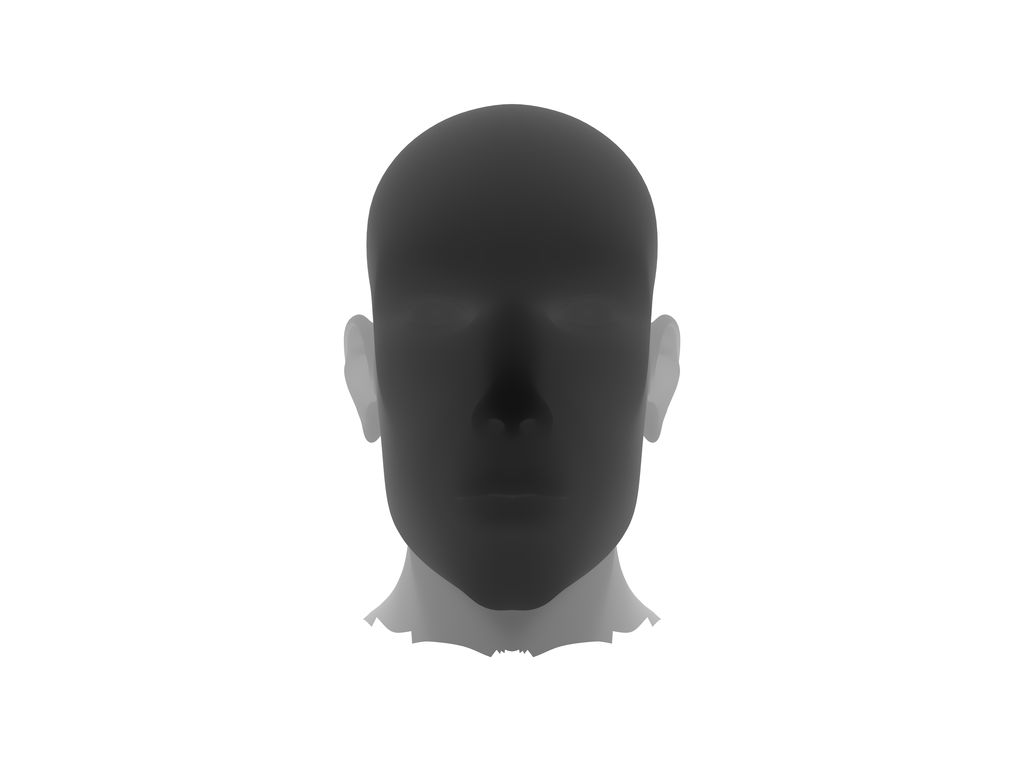
Join the community to add your comment. Already a deviant? Log In
Featured
No Eclipse for me by HalTenny, journal
No Eclipse for me
As of right now, I hate it. And I'm not going to pay for a core membership for something I DON'T LIKE. At the very least I'm dumping my core membership as soon as it runs out, and probably Deviantart altogether.
They are catering to viewers that use phones over the members that provide the content. I stuck by the good and bad for almost ten years, but not this time. I don't even care if they never updated the original design again. Just leave it active, don't force something on us we don't want.
GOTG VOL 2 gets Shot at an Oscar by HalTenny, journal
GOTG VOL 2 gets Shot at an Oscar
This wouldn't normally be anything to mention here. But having worked as a concept artist on "Guardians of the Galaxy vol 2", I am of course quite interested to see if Guardians 2 can snag an Oscar for visual effects. I am always quick to say that few - if any - of the 300 + concept images I sent to Marvel were used in their raw form in the film. However, a good majority of the eye candy on the planet Ego was based on, inspired or influenced by the images I submitted. Particularly the palace design, bedroom area and most of the subterranean scenes.
Other concept artists such as Sam Michlap and Craig Sellars (and many others) were able to tak
Interview in Digital Art Live by HalTenny, journal
Interview in Digital Art Live
I was interviewed a few weeks ago for the August issue of Digital Art Live online magazine. If you would like to read it, I finally got a link to work, I hope. I couldn't link to it directly, so you'll have to click the link on my FB page if you want a look~ https://www.facebook.com/HalTenny/posts/10207546647864772?pnref=story
I didn't realize until it came out today that one of my images would be on the cover, "Fantasy Tree Cottage".
Below is what the issue cover looks like!
Mandelbulb 3D ~ Sphereheightmap by HalTenny, journal
Mandelbulb 3D ~ Sphereheightmap
This is kind of a continuation of my previous journal about the flat plane type of heightmap. So this will cover the sphereheightmap. I'm going to start off with the same image we ended with previously. It already has the brick floor made with the standard HeightMapIFS formula in position 1. Those parameters are at the end of this tutorial. Let's have at it!
As I mentioned before, I prefer to place heightmaps, sphere heightmaps and dIFspheres in the first formula slot, because in my work I am much more apt to add extra escapetime formulas to the end of my formula string. Also as I said before, I usually leave an empty formula slot in positio
Mandelbulb 3D and Heightmaps by HalTenny, journal
Mandelbulb 3D and Heightmaps
Several people lately have asked me about how to use heightmaps in MB3D. I don't use them a lot, but I can explain the basics on how to use them in the limited way that I do. As usual, I make no claim to being an expert. The way I work is the best way for me, and I would never be so arrogant as to suggest my way is a better way or the best way for everyone. It's the best way for me and my work flow. This Journal is for beginners. Note: Click on the title of this Journal to open it on a new page and it should visually look much better organized. Let's begin~
I think the reason some people have trouble with heightmaps is because of where their